
ร่วมรณรงค์ประหยัดพลังงาน

การให้บริการระบบเครือข่ายไร้สายสำหรับอุปกรณ์ที่รองรับความถี่ 5 GHz SSID @JumboPlus5GHz
สำนักบริการเทคโนโลยีสารสนเทศได้ทำการพัฒนาระบบเครือข่ายไร้สายมหาวิทยาลัยเชียงใหม่ เพื่อให้รองรับกับอุปกรณ์ที่สามารถใช้งานที่คลื่นความถี่ 5 GHz โดยใช้ชื่อ SSID ใหม่ว่า @JumboPlus5GHz ซึ่งจะช่วยลดปัญหาช่องสัญญาณรบกวนและทับซ้อนกัน อีกทั้งยังช่วยเพิ่มเสถียรภาพในการใช้งานให้ดีมากยิ่งขึ้นด้วย โดยจะเริ่มเปิดบริการ @JumboPlus5GHz พร้อมกันทั่วมหาวิทยาลัย ในวันที่ 1 กรกฎาคม 2561

ประกาศเตือนอีเมลหลอกลวง
ประกาศเตือนชาว มช. ระวังอีเมลหลอกลวง อาจารย์ บุคลากร และนักศึกษาทุกท่าน ขณะนี้มีอีเมลหลอกลวงอ้างว่ามีการใช้บัญชีไลน์ของเราล็อคอินเข้าเครื่องคอมพิวเตอณ์อื่น เพื่อดักรหัสผ่าน !! หากพบเจออย่ากรอกหรือกดเข้าไปตามลิงค์ เพื่อความปลอดภัยของข้อมูลของท่าน
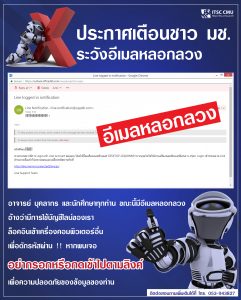
VPN setting ui alway show at startup windows 10 , How to disable it ?
Go to C:\ProgramData\Microsoft\Windows\Start Menu\Programs\StartUp and delete the Aventail shortcut.
This should stop the VPN settings UI from popping up when logging on.
วิธีดาวน์โหลด Firefox เวอร์ชั่นเก่า ๆ
บางครั้งพบว่าเมื่อ Firefox มีการอัพเดทเป็นเวอร์ชันล่าสุด แล้วเกิดปัญหาว่าเวอร์ชันใหม่ไม่สนับสนุนการทำงานของระบบสารสนเทศซึ่งผู้ใช้จำเป็นต้องใช้งาน ผู้ใช้จึงจำเป็นต้องกลับไปใช้งาน Firefox เวอร์ชันเดิม โดยทำได้ดังนี้
ถอนการติดตั้ง Firefox เวอร์ชันปัจจุบันโดยไปที่ Control Panel > Programs and Features แล้วคลิกขวาที่ Mozilla Firefox และกด Uninstall รอจนการถอนการติดตั้งเสร็จสิ้น
Restart เครื่องคอมพิวเตอร์
เข้าไปดาวน์โหลด Firefox เวอร์ชันเก่าๆ ได้ที่ ลิสก์ตัวติดตั้ง Mozilla Firefox > เลือกเวอร์ชันที่ต้องการติดตั้ง > เลือก win32 สำหรับระบบปฏิบัติการวินโดว์แบบ 32 บิต และ win64 สำหรับระบบปฏิบัติการวินโดว์แบบ 64 บิต > เลือกภาษาที่ต้องการติดตั้ง > คลิกที่ Firefox Setup เวอร์ชัน.exe เพื่อดาวน์โหลด
วิธีปิด SMBv1 เพื่อป้องกันตัวเองจากมัลแวร์เรียกค่าไถ่ WannaCry สำหรับ Windows Vista, Windows Server 2008, Windows 7, Windows Server 2008 R2, Windows 8 และ Windows Server 2012
[:th]สำหรับการปิด SMBv1 ฝั่ง Client ในระบบปฏิบัติการรุ่นเก่าอย่าง Windows Vista, Windows Server 2008, Windows 7, Windows Server 2008 R2, Windows 8 และ Windows Server 2012 จะต้องรันคำสั่งผ่าน Command Prompt โดยมีวิธีดังนี้
ไปที่ command prompt click ขวาที่ Command Prompt แล้วเลือก Run as administrator
จากนั้นให้พิมพ์คำสั่งตามนี้ ทีละบรรทัดและทำการรีสตาร์ทเครื่อง
จากนั้นให้พิมพ์คำสั่งตามนี้ ทีละบรรทัดนะครับ และทำการรีสตาร์ทเครื่อง
sc.exe config lanmanworkstation depend= bowser/mrxsmb20/nsi
sc.exe config mrxsmb10 start= disabled
วิธีปิด SMBv1 เพื่อป้องกันตัวเองจากมัลแวร์เรียกค่าไถ่ WannaCry สำหรับ Windows 8.1 และ Windows 10
ขณะนี้มัลแวร์เรียกค่าไถ่ WannaCry / WannaCrypt กำลังระบาดหนักทั่วโลก มีคอมพิวเตอร์โดนโจมตีไปแล้วกว่า 200,000 เครื่องใน 99 ประเทศภายในเวลาเพียง 2 วันเท่านั้น และเริ่มมีการระบาดในประเทศไทยแล้ว
การปิด SMBv1 ฝั่ง Client
1. คลิก Start
2. พิมพ์ในช่อง Search ว่า “turn windows features” แล้วคลิกที่ “Turn Windows features on or off” ตามภาพ
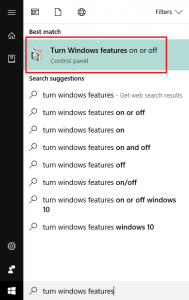
3. หน้าต่าง Windows Features จะเปิดขึ้นมา ให้เลื่อนลงไปหาข้อความว่า “SMB 1.0/CIFS File Sharing Support” โดยฟีเจอร์นี้จะถูกเปิดไว้เป็นค่าเริ่มต้น
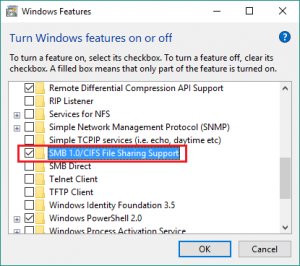
4. ให้นำ check ข้างหน้าออก และกด OK
5. สุดท้าย ให้รีสตาร์ทเครื่อง 1 รอบ ก็เป็นอันเสร็จสิ้น
ประกาศเตือนการแพร่ระบาดมัลแวร์เรียกค่าไถ่ Wannacry

ผลการสำรวจความพร้อมด้านเทคโนโลยีสารสนเทศ นักศึกษาชั้นปีที่ 1 ปีการศึกษา 2559
ผลการสำรวจความพร้อมด้าน เทคโนโลยีสารสนเทศ นักศึกษาชั้นปีที่ 1 ปีการศึกษา 2559
โดย สำนักบริการเทคโนโลยีสารสนเทศ มช.
ดาวน์โหลดไฟล์ : 241653_สำรวจ-IT-ปี-1_59_01-02-new-all-OK-